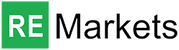FAQ

Remarkets FAQ:
1. Do you ship outside of the US? No all shipping must be in the US.
2. How quickly will my order ship out? Most orders ship within 48 hours once payment clears.
Windows FAQ:
1. Where is my product key? If your item comes with a physical license it will be stuck to the base of the item on laptops, or on the top of the unit, if it is a PC. However, with recent developments, Microsoft have introduced digital licensing therefore, there is no physical license. When using a digital license, it will activate during set up and will be embedded to the motherboard.
2. Why is Office not installed? Office must be purchased separately. Office is not part of Windows, which is the operating system made by Microsoft. Office includes applications such as Word, Powerpoint, Excel and Outlook.
3. Can I make back up media? You can create a backup bootable USB stick; there is a guide on how to do this on the Microsoft website. This will create a clean install of Windows but will not back up data, this can be done via OneDrive, or any other cloud storage solutions.
4. How can I change the keyboard layout? Depending on the physical keyboard layout of your item, you may need to change the keyboard layout settings from UK to USA, or vice versa.
Here is how this is done:
- Click the keyboard layout out button from the notification area of the taskbar.
- Select the layout that you want to use.
5. How do I manually update my PC? To stay up to date, select Start > Settings > Update & Security > Windows Update and then select Check for updates.
6. How do I connect to Wi-Fi? Select the Network icon in the notification area. In the list of networks, choose the network that you want to connect to and then select Connect. Type the security key (often called the password). Follow additional instructions if there are any.
Mac OS FAQ:
1. How do I connect to Wi-Fi?
- Click Wi-Fi icon in the menu bar. If Wi-Fi is off, click Wi-Fi off icon, then choose Turn Wi-Fi On.
- Choose a network.
- Enter the password, then click “join”
2. Can I use Microsoft office on macOS?
There is a version of Microsoft office that has been designed just for macOS, which enables you to use programs such as Word on your macOS device. macOS does also have applications such as pages, numbers etc., which is Apple’s alternative to Microsoft Office.
3. How do I update macOS?
- Choose “System Preferences” from the Apple menu, then click “Software Update” to check for updates.
- If any updates are available, click the “Update Now button” to install them. Or click “More info” to see details about each update and select specific updates to install.
- When “Software Update” says that your Mac is up to date, the installed version of macOS and all of its apps are also up to date. That includes Safari, iTunes, Books, Messages, Mail, Calendar, Photos and FaceTime.
4. How do I enable/disable Siri?
- Open “System Preferences”.
- Click “Siri” in the preferences pane.
- In the new windows, uncheck “Enable Siri”. That’s it.
5. Why is there no light on my charger? If there is no light on your charger please make sure the connection is fully flush on the port, if it is not, try and reset the connection. If the connection is fine, then your charger may be faulty, please reach out to us for further information on this. The light should be orange when charging and green when fully charged.
Grading Descriptions:
| Grading Name | Grading Description |
|---|---|
| New | Products in this condition have never been used & are sealed in the original box. |
| Open Box - Excellent - Certified | Products in this condition look brand new - with no physical flaws, scratches or scuffs - and include the original parts and accessories, as well as the original box (or a suitable replacement). The product has been professionally cleaned and repackaged to give as near to new as possible an appearance. |
| Refurbished | Products have been repaired and restored to a like-new state (may have minor scratches) at a Remarkets facility or a third-party refurbishment company. The products have an operating system installed, are verfied to function properly and include all parts and accessories (original or comparable substitutes). |
| Pre-Owned Complete |
Products have been inspected and verified to function properly. They will include all parts and accessories (original or comparable substitutes). They will not include an installed operating system. |
| Pre-Owned No Adapter |
Products have been inspected and verified to function properly. They will NOT include an AC Adapter or any other accessories. They also will NOT include an installed operating system. |
| Pre-Owned Missing Components |
Products have been inspected and verified to function properly. They will be missing internal components, such as a hard drive, battery or memory. They will NOT include an AC Adapter or any other accessories. They also will NOT include an installed operating system. |